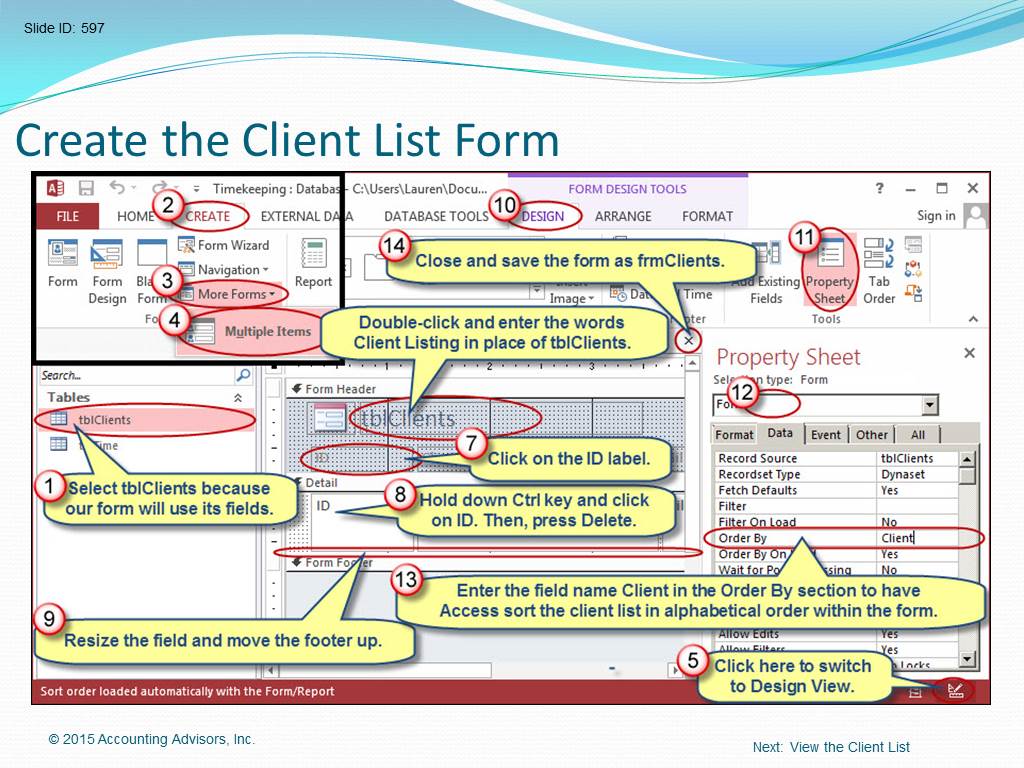In Part 1 of Introduction to Microsoft Access, Excel and Access expert David Ringstrom, CPA, walks you through building your first database in Microsoft Access. Many Excel users shy away from Access, but not only is Access approachable, it’s easier than you might think. This enlightening webcast helps Excel users gain an appreciation of Microsoft Access and get a foothold on working with it.
David demonstrates every technique at least twice: first, on a PowerPoint slide with numbered steps, and second, in Microsoft Access 2016. He draws your attention to any differences in Access 2013, 2010, or 2007 during the presentation as well as in his detailed handouts. David also provides a workbook that includes most of the examples he uses during the webcast.
Level: Basic
About the Instructor:
David H. Ringstrom, CPA, is an author and nationally recognized instructor who teaches scores of webinars each year. His Excel courses are based on over 25 years of consulting and teaching experience. David’s mantra is “Either you work Excel, or it works you,” so he focuses on what he sees users don’t, but should, know about Microsoft Excel. His goal is to empower you to use Excel more effectively. To learn more about David, you can view his LinkedIn profile and follow him on Facebook or Twitter (@excelwriter).
Pricing and Format Options:
Click here to learn about the presentation format and view pricing information.
Click here to view other topics.